When you download a TV series online, it is about a few hundred MB for a 30-mins video with great resolution. However, when you record a video yourself on your mobile, a 5-mins video has already reached 300MB. When you export a video from your editing software, your video sometimes becomes really big without an obvious reason. Why is there a great difference in size between videos with similar resolutions? What is the right video size to output?
What is video compression?
A video is merely images stored in a sequence. If a video has higher than 24 fps ( frame, which is an image in a video, per second ), human eyes will interpret them as the objects in those images are moving. But why do we use a “video” to transmit those sequences of images? One obvious reason is that we need those images to be packaged in sequence to view them for convenience. Another not-so-obvious reason is that we want to compress them.
Those images in a video share an important property: the changes between one image to the next are small. Most objects or pixels between consecutive images do not move at all. In that sense, we don’t need to transmit all images. We just need to store one full-resolution image and store the difference between consecutive images for the others. This greatly reduces the storage for a video and it is called video compression. H264 and H265 are popular standard algorithms to find the consistent parts between images and compress or decode videos accordingly.
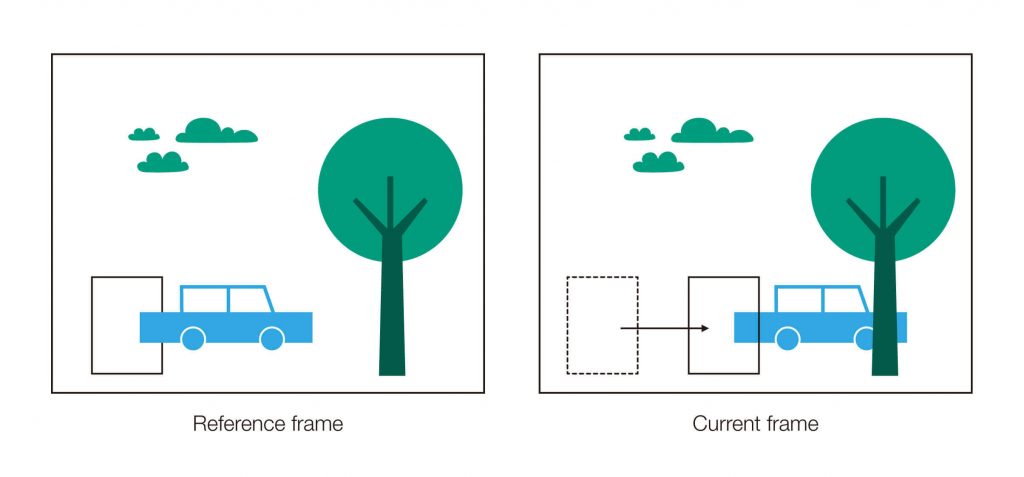
Those popular video formats, like MP4 or MOV, are just containers, or delivery boxes. We put an H264 video sequence or an audio sequence into this box for packaging. Hence, changing the file extension from mp4 to mov does not change the file size. It merely takes out the content from one container and puts it into another.

The trade-off in video compression:
Before understanding what video compression does, you might know several obvious factors that affect video size:
- Video resolution: whether it is HD, UHD, or 4K video.
- Video duration
After knowing video compression, one could quickly know the hidden factors that affect the size of a video.
- The effectiveness of compression algorithm.
- Whether it is “easy” to find consistent parts between consecutive images
Computer scientists have been working really hard to develop new algorithms that could extract common information among images in a video more effectively. Hence, in general, the later the release date of an algorithm, the better the algorithm is and the smaller size a video could achieve.
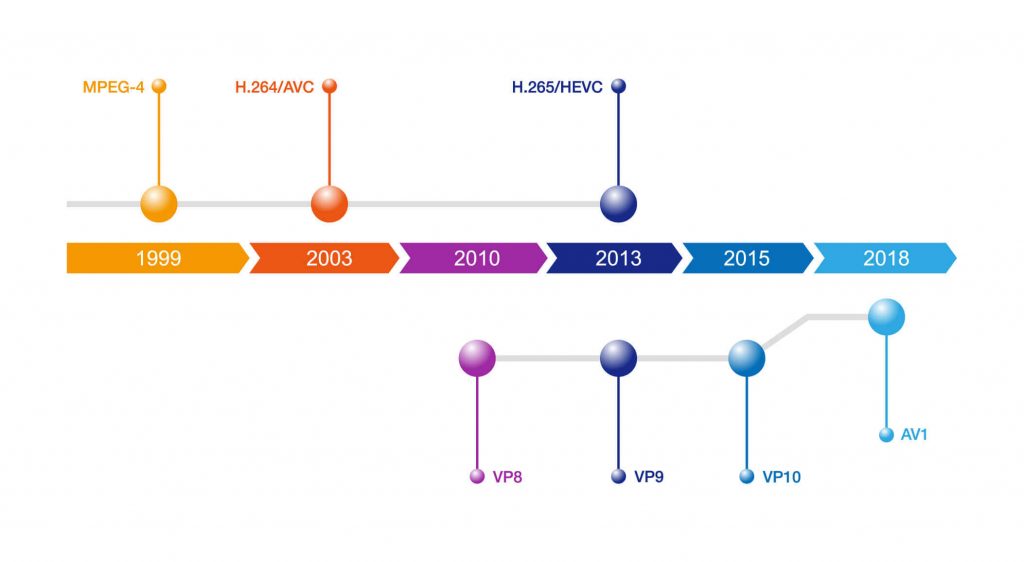
However, since newer algorithms do not have good hardware support, they suffer from compatibility problems. Hence, the most popular video compression algorithm is still h264, which was released in 2004.
On the other hand, the video size also depends if there are obvious parts that are not moving or moving as a whole in consecutive images. For example, if your video is a still image, no matter how high the resolution is, it could be compressed to a really small size without losing much quality. However, if your video is sportscasting with a lot of camera switching, it might be hard to compress a lot. It is hard, but it is still possible if you could allow the algorithm to search your video for the common parts for a longer time. The longer compression computes time, the better image quality and smaller video size. So, one could only take 2 of these three options: Small Size, Good Image Quality, and Fast Compression Time.

In summary:
- Videos with still images could be compressed to a much smaller size compared with one with various moving objects.
- Better compression algorithms reduce video size, but they lack hardware support and hence they are not popular.
- Compression computation time helps in both image quality and video size. While it is hard to achieve both high image quality and small video size.
There is no optimal solution for video compression. It is a trade-off among different factors.
Advise from Big Companies About the Right Video Size
Due to the complexity of video compression and the widespread video generation around us, big companies like Google, and Netflix all have advice on how big a video should be.
From Google’s Advice here: https://support.google.com/youtube/answer/1722171?hl=en#zippy=%2Cbitrate
| Resolution | 1 minute |
| 720p | 37.5 MB |
| 1080p | 60 MB |
| 1440p | 120 MB |
| 4K | 300 MB |
From Netflix’s Advice here: https://help.netflix.com/en/node/306
| Resolution | 1 minute |
| 720p | 22.5 MB |
| 1080p | 37.5 MB |
| 1440p | N/A |
| 4K | 112.5 MB |
Netflix’s sizes are much smaller because Netflix’s video is carefully encoded before delivering. This advice is a general one. Your compression really depends on your video itself, the compression algorithm used, and compute time invested.
Conclusion:
Video compression is a heavily researched topic. Knowing some basic knowledge could help when choosing the correct size for your videos in the future. Compressing your video to the near-optimal could be hard for normal people. If you need high-quality compression, trying to find some online tools, for example, https://www.redpandacompress.com to calculate the size automatically might be a good option. The tricky part is that those tools generally cannot tell you the optimal size before they compress it, which is why heuristic guidance is needed. If you need rough guidance for video sizes, using the above advice should be enough.


One thought on “How big should a video be?”
Comments are closed.