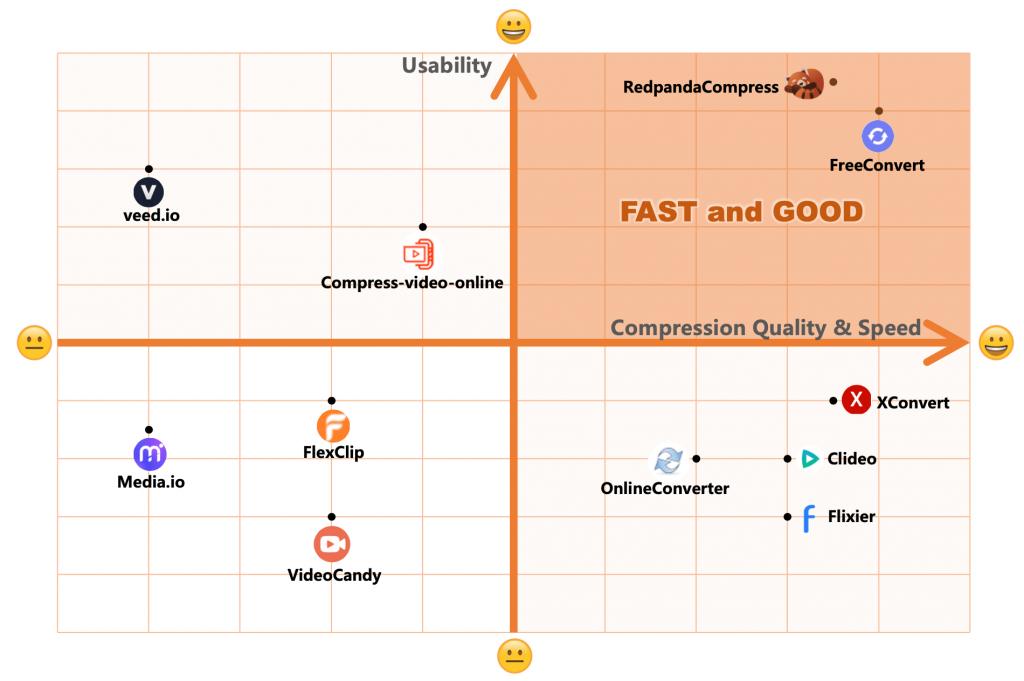As video content becomes more prevalent, finding the best video compressors is crucial to keep up with the growing demand. To make things easier, there are various free online video compressors that can be easily found with a quick search. However, it can be challenging to determine which one is the best fit for your needs. That’s why we’ve conducted a comprehensive experiment-based review of different video compressors. We analyzed various aspects such as compression speed, output quality, and ease of use to give you a well-rounded perspective. After our measurements, we’ve compiled a list of recommended video compressors. If you’re looking for a reliable and efficient video compressor, check out our review and recommendations!
Video compressor selection criteria:
-Search ‘Free Online Video Compressor’ on Google and collect the top-ranking compressors.
Test Setup:
| Test Video Public Link | Link 158MB (Default) |
| Video Spec | 1280x720, Length 09:56, Bitrate 2119 kb/s, FPS 24 |
| Network Condition | Around 100Mbps |
| Test Device Used | Omen Windows 10, 8 Cores 2.9Ghz, 16GB Memory (2021) |
| Browser used | Chrome 110.0.5481.104 |
| Google Search Region | United States ( Google Search gives different results depending on regions ) |
Test goal:
-Compress the target video to 50MB ( 1/3 of the original size ).
-Compress with little visual quality loss and at a fast speed.
Test measurement:
-Compression speed & quality: overall time used for a compression request and output image quality.
-Usability: free file size limitations, accessibility, functionality, and user experience.
The coordinate axis in the figure below represents our conclusion. The tools in the “fast and good” area in the upper right quadrant are our most recommended video compressors.
Here are more details of the review, see if there is any information you need! These 11 tools are sorted by scores from highest to lowest.
In today’s digital world, it is essential to share and upload videos quickly and efficiently. One of the most significant barriers to this is large file sizes, which can make it difficult to transfer or upload videos. One solution to this problem is to use a video compressor, such as an MP4 compression tool, to reduce the file size of the video (How big should a video be?). By using such tools recommended, it is possible to compress large video files up to 2GB, making them much easier to share, upload, and store. With the increasing demand for online video content, video compression has become an essential tool for content creators and consumers alike.